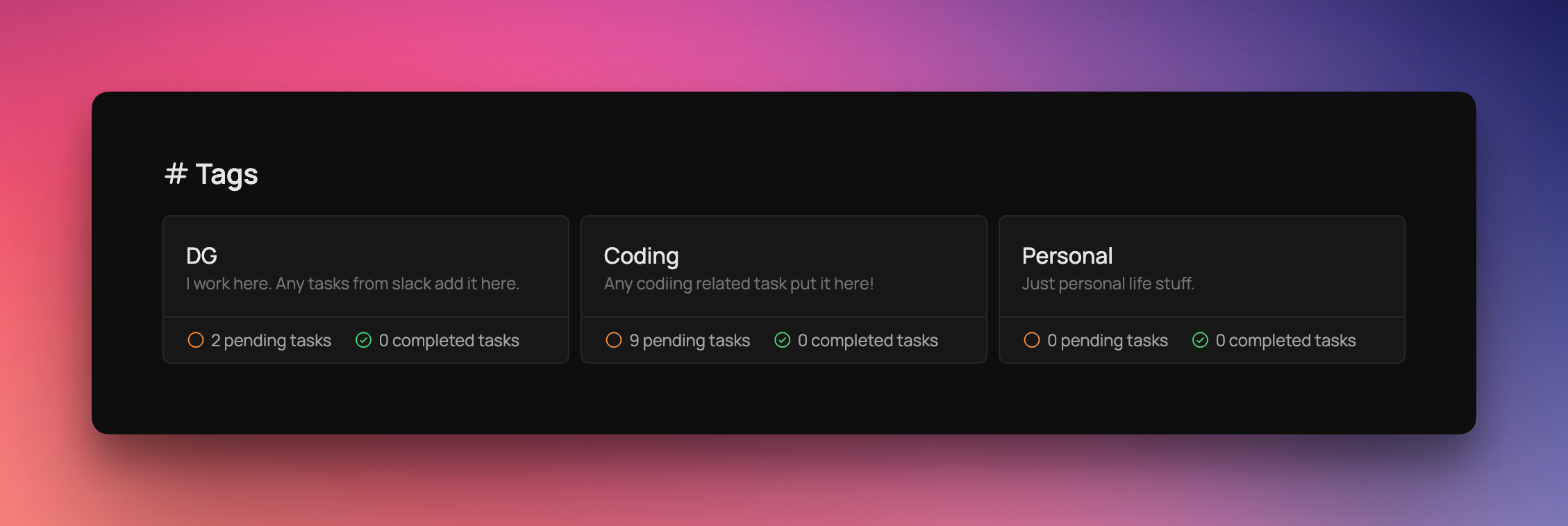Changelog
Follow up on the latest improvements and updates.
RSS
You can now see how more days a task is snoozed for!
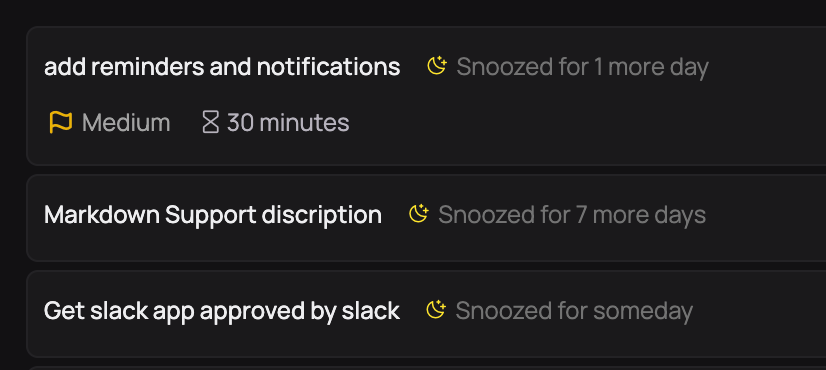
You can now add deadlines for tasks easily in natural language. Just click set deadline and done! 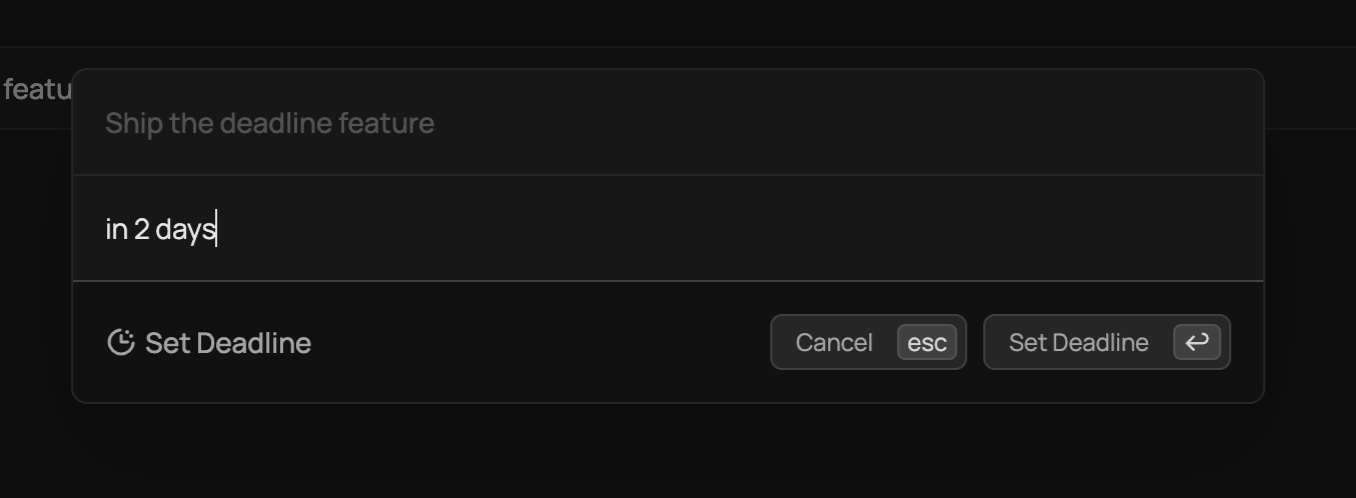
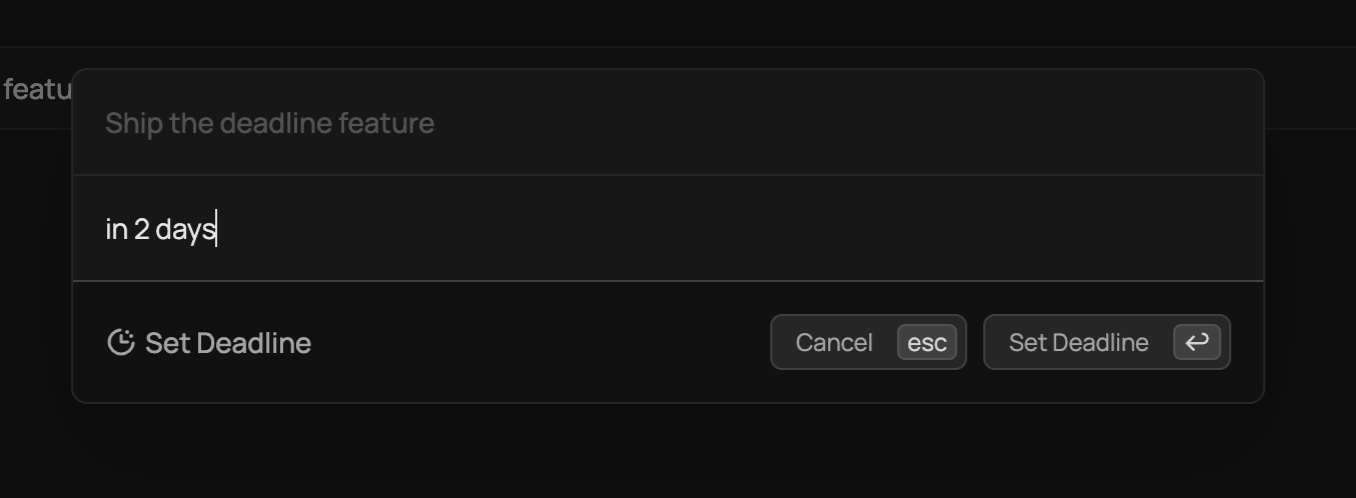
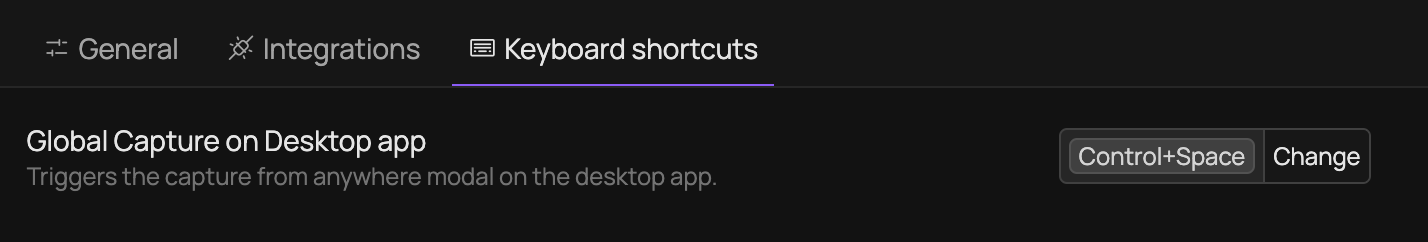
You can now customise the global shortcut thats used for surfacing the capture modal when you have the desktop app installed. Will be adding more options for customising other shortcuts soon.
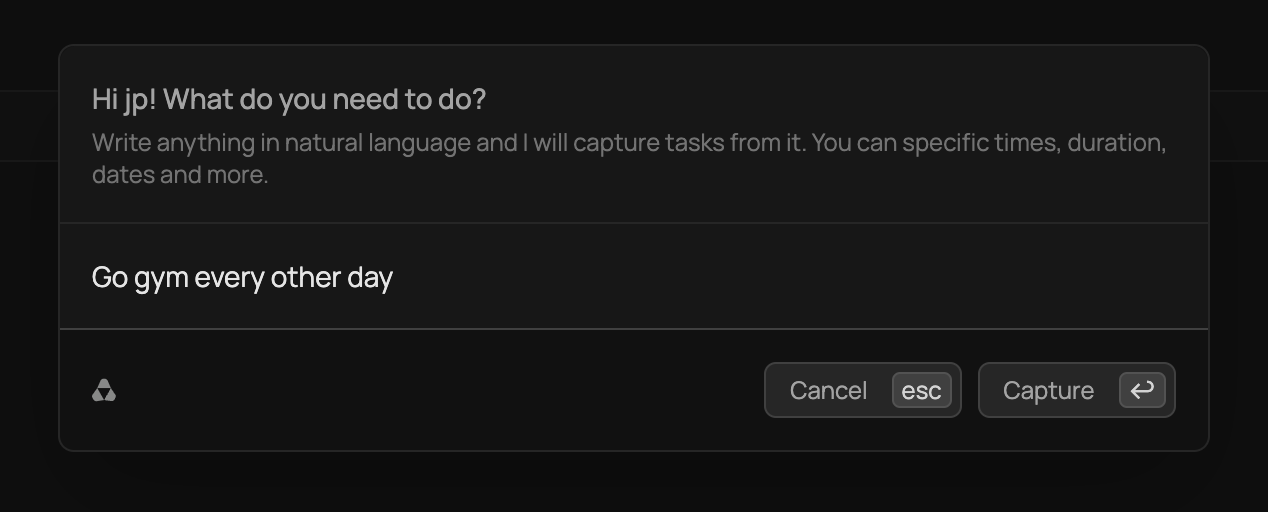
You can now capture your recurring habits directly using capture. Just type in what you want to do and how often. It’s that easy!
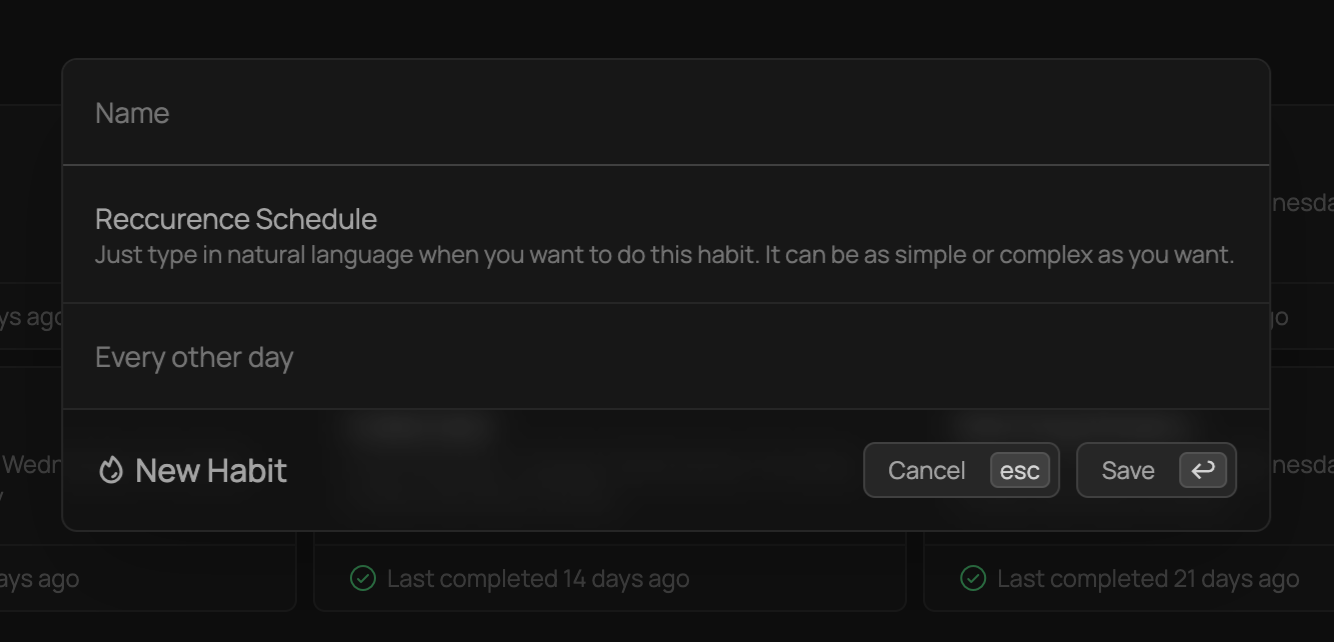
You can now just type in your required recuurrence schedule for your habits in natural language and let Hyperaide figure out the rest! You can make it as simple or complex as you like. You can try things like "
every day
" or "every last friday of the month
".You can now add colors to tags so you can see what a task is about at a glance.
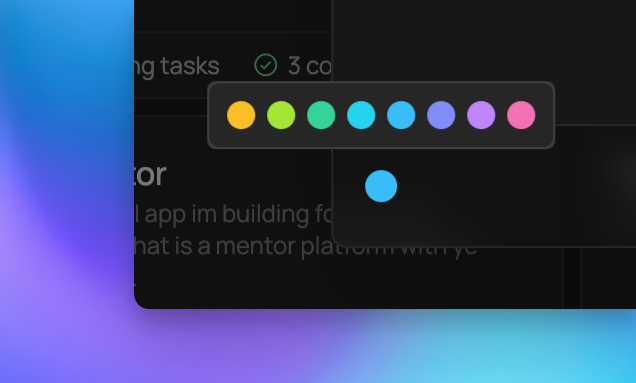
new
Experimental
Chat Bar ✨
Smart capture is pretty good at capturing tasks. Things like "finish the pitch deck next friday" works really well. Planning and snoozing works well in natural language also. But what if you were sick one day and wanted to move all your tasks from today to tomorrow?
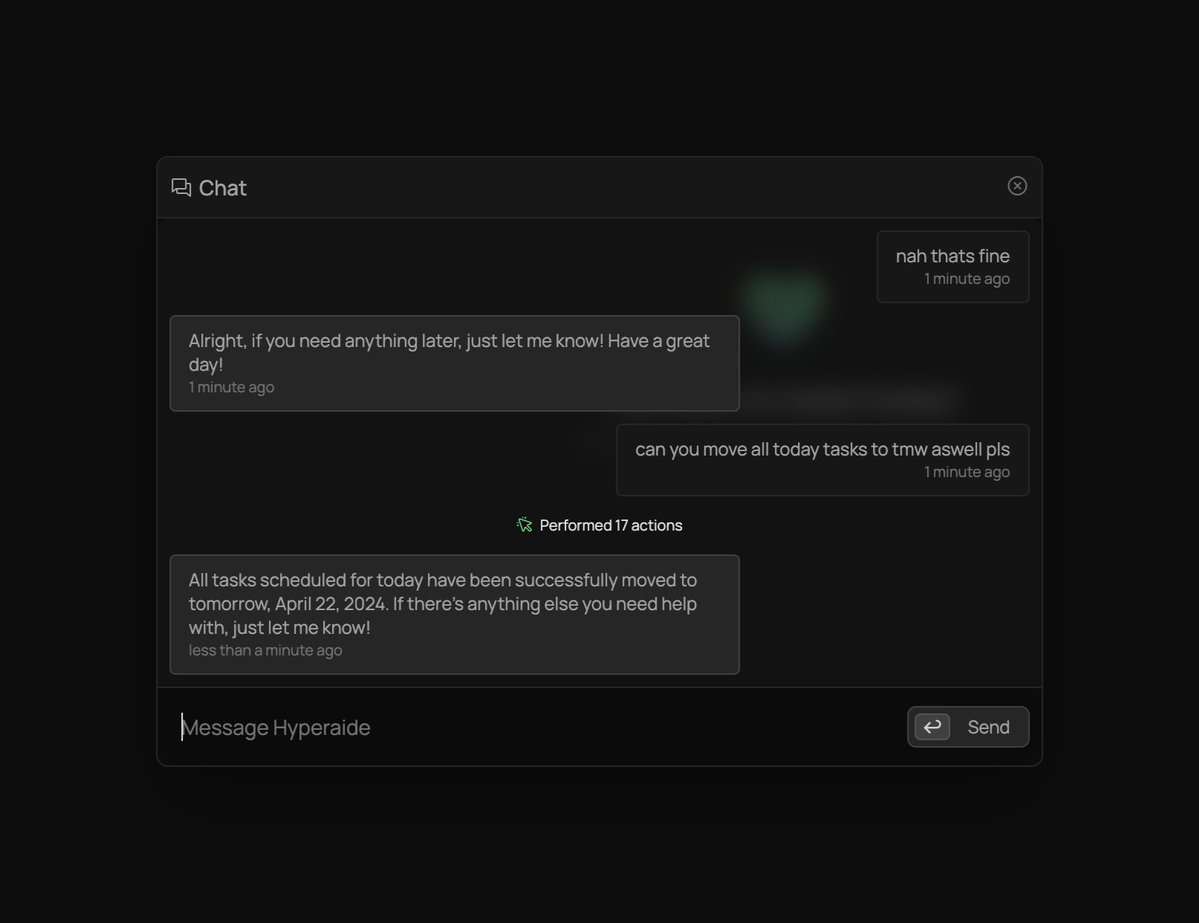
Well with chat, this can become a reality. Hyperaide chat can do (still experimental) multiple complex actions. Saying something like "im sick today can you move all my tasks tmw" can move all your tasks from today to tomorrow. You can be as creative as you like. There are probably some use cases, I have not even thought off that will work for you. Let me know!
💛 JP
improved
fixed
Change priority & estimated time
You can now update the priority and estimated time of the task directly from list views.
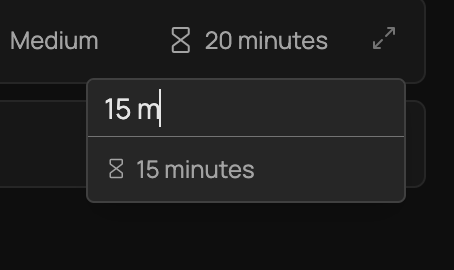
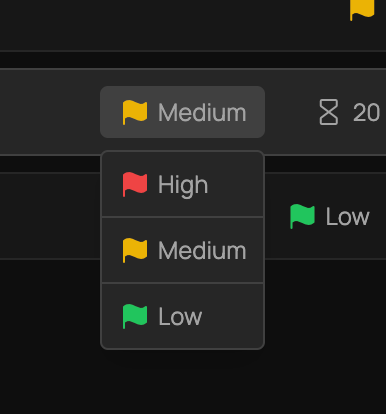
You can share your feedback on our new feedback board. Upvote and comment on the features that you would like to see on Hyperaide.
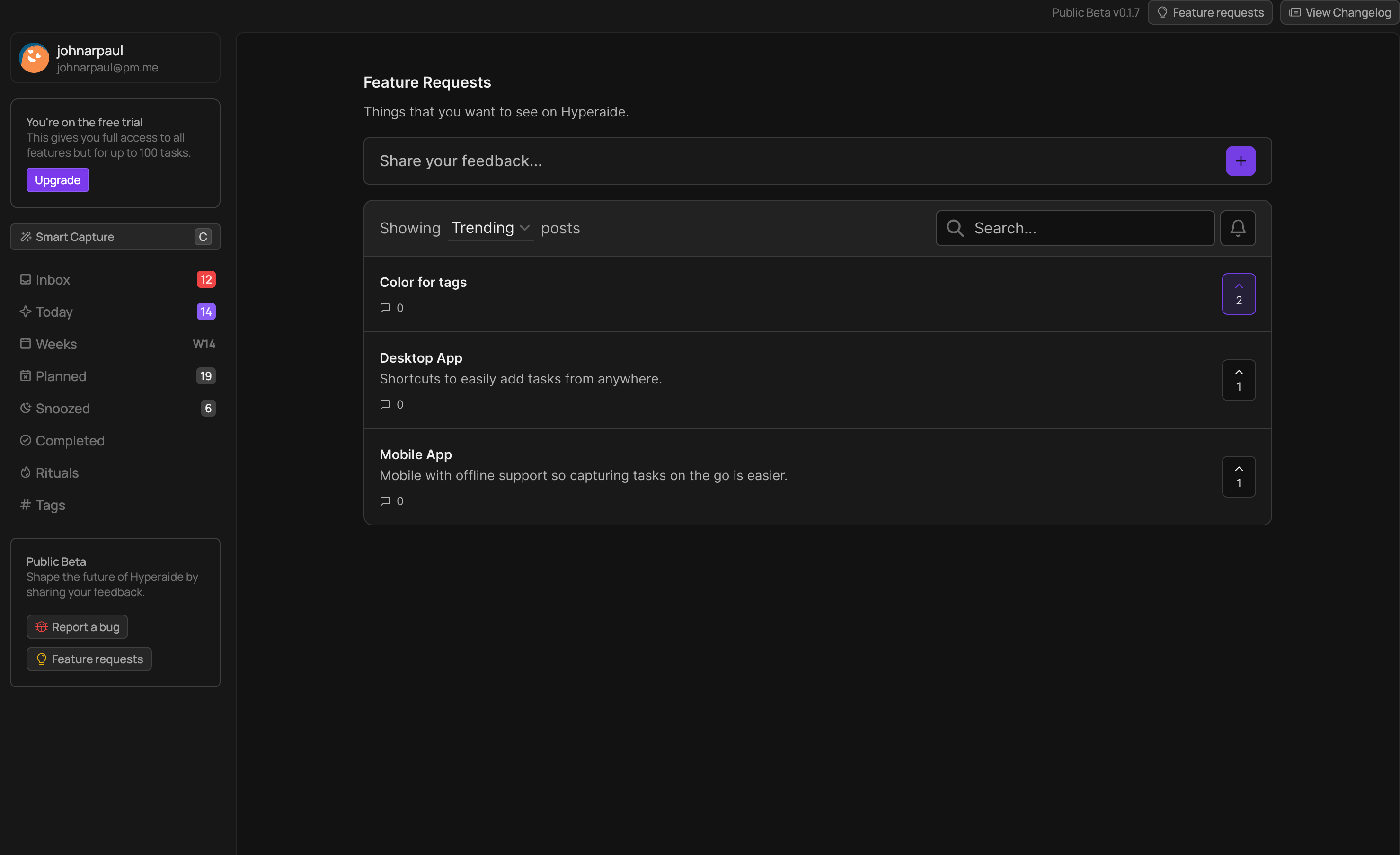
The new tagging system allows you to setup tags with descriptions and then when you create a task Hyperaide will automatically tag it for you based on the tag description.